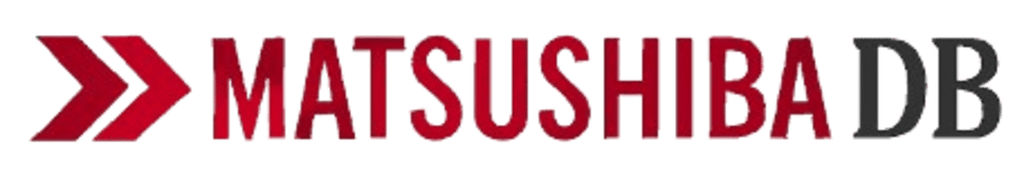
MatsushibaDB
Documentation
Part of Matsushiba Systems
Documentation
Comprehensive guides and documentation for MatsushibaDB.
Getting Started
What is MatsushibaDB?
MatsushibaDB is a next-generation SQL database designed for modern applications. It provides high performance, advanced security features, and multi-protocol support for enterprise deployments.
Key Features
- High Performance: Optimized SQL engine with connection pooling
- Multi-Protocol: HTTP, WebSocket, and TCP support
- Advanced Security: RBAC, audit logging, and encryption
- Real-time Monitoring: Health checks and metrics
- High Availability: Clustering and failover support
- Easy Integration: Client libraries for multiple languages
Basic Concepts
Database
A single SQLite database file that contains all your data, tables, and indexes.
Connection
A network connection to the database server supporting multiple protocols.
Session
An authenticated user session with specific permissions and roles.
Transaction
ACID-compliant database transactions ensuring data consistency.
Quick Example
// Node.js Example
const { MatsushibaDBClient } = require('matsushibadb');
const client = new MatsushibaDBClient({
host: 'localhost',
port: 8000,
username: 'admin',
password: 'password'
});
async function example() {
await client.connect();
// Create table
await client.query(`
CREATE TABLE users (
id INTEGER PRIMARY KEY,
name TEXT NOT NULL,
email TEXT UNIQUE
)
`);
// Insert data
await client.query(
'INSERT INTO users (name, email) VALUES (?, ?)',
['John Doe', 'john@example.com']
);
// Query data
const users = await client.query('SELECT * FROM users');
console.log(users);
await client.disconnect();
}Architecture
System Overview
MatsushibaDB follows a modular architecture with clear separation of concerns:
Client Layer
NPM, PyPI, and Docker clients with language-specific APIs
Protocol Layer
HTTP, WebSocket, and TCP protocol handlers
Security Layer
Authentication, authorization, and encryption
Query Engine
SQL parser, optimizer, and executor
Storage Engine
SQLite with WAL mode and connection pooling
Components
Server
The main database server handling connections and queries.
- Multi-protocol support
- Connection pooling
- Query optimization
- Transaction management
Client Libraries
Language-specific client libraries for easy integration.
- Node.js client
- Python client
- Async support
- Connection pooling
Security Manager
Handles authentication, authorization, and encryption.
- JWT authentication
- Role-based access control
- Audit logging
- Data encryption
Monitoring
Health checks, metrics collection, and logging.
- Health endpoints
- Performance metrics
- Structured logging
- Alert system
Data Flow
1. Client connects via HTTP/WebSocket/TCP
2. Authentication and authorization
3. Query parsing and optimization
4. Transaction management
5. SQLite execution
6. Result formatting and return
7. Audit loggingSecurity
Authentication
MatsushibaDB uses JWT (JSON Web Tokens) for authentication:
// Login
const response = await fetch('http://localhost:8000/auth/login', {
method: 'POST',
headers: { 'Content-Type': 'application/json' },
body: JSON.stringify({
username: 'admin',
password: 'password'
})
});
const { token } = await response.json();
// Use token in requests
const client = new MatsushibaDBClient({
host: 'localhost',
port: 8000,
token: token
});Role-Based Access Control (RBAC)
MatsushibaDB supports four built-in roles:
Admin
Full access to all operations
- Create/Delete databases
- Manage users and roles
- System configuration
- Audit logs access
User
Standard database operations
- Read/Write data
- Create/Modify tables
- Execute queries
- Manage own sessions
ReadOnly
Read-only access
- SELECT queries only
- View table structure
- Read metadata
- No modifications
Guest
Limited access
- Basic queries
- Limited tables
- No admin functions
- Session restrictions
Encryption
MatsushibaDB provides encryption at rest using AES-256-CBC:
// Enable encryption
const client = new MatsushibaDBClient({
host: 'localhost',
port: 8000,
encryptionKey: 'your-encryption-key'
});
// Encrypted database operations
await client.query('CREATE TABLE encrypted_data (id INTEGER, data TEXT)');
await client.query('INSERT INTO encrypted_data VALUES (1, ?)', ['sensitive data']);Audit Logging
All database operations are logged for security and compliance:
// Audit log entry example
{
"timestamp": "2025-01-24T10:30:00Z",
"user": "admin",
"action": "SELECT",
"table": "users",
"query": "SELECT * FROM users WHERE id = ?",
"parameters": [123],
"ip": "192.168.1.100",
"success": true,
"execution_time": 15
}Performance
Optimization Guidelines
Connection Pooling
MatsushibaDB uses connection pooling to improve performance:
// Configure connection pool
const client = new MatsushibaDBClient({
host: 'localhost',
port: 8000,
poolSize: 10, // Maximum connections
poolTimeout: 30000, // Connection timeout
poolRetries: 3 // Retry attempts
});Query Optimization
Follow these guidelines for optimal query performance:
- Use prepared statements for repeated queries
- Create appropriate indexes
- Limit result sets with WHERE clauses
- Use transactions for multiple operations
// Good: Prepared statement
const stmt = await client.prepare('SELECT * FROM users WHERE id = ?');
const user = await stmt.get(123);
// Good: Proper indexing
await client.query('CREATE INDEX idx_users_email ON users(email)');
// Good: Transaction for multiple operations
await client.transaction(async (tx) => {
await tx.query('INSERT INTO users (name) VALUES (?)', ['John']);
await tx.query('INSERT INTO profiles (user_id) VALUES (?)', [lastInsertId]);
});Configuration Tuning
# Performance configuration
PRAGMA journal_mode=WAL; # Write-Ahead Logging
PRAGMA synchronous=NORMAL; # Balance safety/speed
PRAGMA cache_size=10000; # 10MB cache
PRAGMA mmap_size=268435456; # 256MB memory mapping
PRAGMA wal_autocheckpoint=1000; # Checkpoint every 1000 pages
PRAGMA busy_timeout=30000; # 30 second timeoutBenchmarks
Read Performance
10,000+ queries/sec
Simple SELECT queries on indexed columns
Write Performance
5,000+ inserts/sec
Bulk INSERT operations in transactions
Concurrent Users
1,000+ connections
Simultaneous connections with connection pooling
Memory Usage
50MB base
Minimal memory footprint with efficient caching
Deployment
Production Deployment
Docker Deployment
# docker-compose.yml
version: '3.8'
services:
matsushibadb:
image: matsushiba/matsushibadb:latest
container_name: matsushibadb
restart: unless-stopped
ports:
- "8000:8000"
- "8001:8001"
- "8002:8002"
environment:
- MATSUSHIBA_MODE=production
- DATABASE_PATH=/app/data/matsushiba.db
- LOG_LEVEL=info
- JWT_SECRET=your-production-secret
volumes:
- matsushiba_data:/app/data
- matsushiba_logs:/app/logs
healthcheck:
test: ["CMD", "curl", "-f", "http://localhost:8005/health"]
interval: 30s
timeout: 10s
retries: 3
volumes:
matsushiba_data:
matsushiba_logs:Systemd Service
# /etc/systemd/system/matsushibadb.service
[Unit]
Description=MatsushibaDB Server
After=network.target
[Service]
Type=simple
User=matsushiba
Group=matsushiba
WorkingDirectory=/opt/matsushibadb
ExecStart=/usr/local/bin/matsushiba-db start
Restart=always
RestartSec=5
Environment=MATSUSHIBA_MODE=production
Environment=DATABASE_PATH=/opt/matsushibadb/data/matsushiba.db
[Install]
WantedBy=multi-user.targetHigh Availability
For high availability deployments, consider:
- Load balancer with multiple instances
- Database replication (read replicas)
- Health checks and automatic failover
- Backup and recovery procedures
Scaling
Vertical Scaling
- Increase server resources
- Adjust connection pool size
- Optimize cache settings
- Enable WAL mode
Horizontal Scaling
- Multiple read replicas
- Load balancer distribution
- Database sharding
- Microservices architecture
Monitoring
Health Checks
MatsushibaDB provides comprehensive health monitoring:
# Health check endpoint
curl http://localhost:8005/health
# Response
{
"status": "healthy",
"timestamp": "2025-01-24T10:30:00Z",
"uptime": 86400,
"version": "1.0.8",
"database": {
"status": "connected",
"size": "50MB",
"connections": 5
},
"memory": {
"used": "25MB",
"free": "75MB"
},
"performance": {
"queries_per_second": 150,
"average_response_time": 5
}
}Metrics
Prometheus-compatible metrics are available at /metrics:
# Prometheus metrics
matsushibadb_queries_total{type="select"} 1500
matsushibadb_queries_total{type="insert"} 500
matsushibadb_queries_total{type="update"} 200
matsushibadb_queries_total{type="delete"} 50
matsushibadb_connections_active 5
matsushibadb_connections_total 100
matsushibadb_response_time_seconds{quantile="0.5"} 0.005
matsushibadb_response_time_seconds{quantile="0.95"} 0.020
matsushibadb_response_time_seconds{quantile="0.99"} 0.050Logging
Structured logging with configurable levels:
# Log configuration
LOG_LEVEL=info
LOG_FILE=/app/logs/matsushiba.log
LOG_FORMAT=json
LOG_ROTATION=daily
LOG_RETENTION=30
# Log entry example
{
"timestamp": "2025-01-24T10:30:00Z",
"level": "info",
"message": "Query executed successfully",
"query": "SELECT * FROM users",
"execution_time": 5,
"user": "admin",
"ip": "192.168.1.100"
}Alerting
Configure alerts for critical events:
- High error rate (>5%)
- Slow queries (>1 second)
- Connection pool exhaustion
- Disk space low (<10%)
- Memory usage high (>90%)